Sky Poker changes and what they mean for you
Sky Poker is now on the iPoker network and there's been a few changes that may feel unfamiliar to you. Here's a guide to what's new.
If you can't find the information you need contact us and we'll be happy to chat.
New features and functionality
How do I play Sky Exclusive games through a browser?
If you are playing on a Web Browser you can find shortcuts to Double Your Money Sit & Gos between 25p-£10 in the featured games section at the top of the Poker Lobby homepage.
Highlighted below are the Sit & Gos, which are the Double Your Money sections within the Featured Games...

Whilst we continue to work on updating the browser lobby, certain Sit & Gos such as Heads Up Games and Double Your Money Sit & Gos above £10 buy in can only be accessed via the download client and via the App.
You can find Sky Exclusive games such as, Regular Cash Games, Spin Up Cash Games and MTTs alongside network Poker games such as Twister in the homepage cards!

How do I play Sky Exclusive games through the app?
Tournaments
- Load the Sky Poker App
- Click 'Tournaments'
- Click the 'Search' icon and type '£'
- This will show the next 15 tournaments
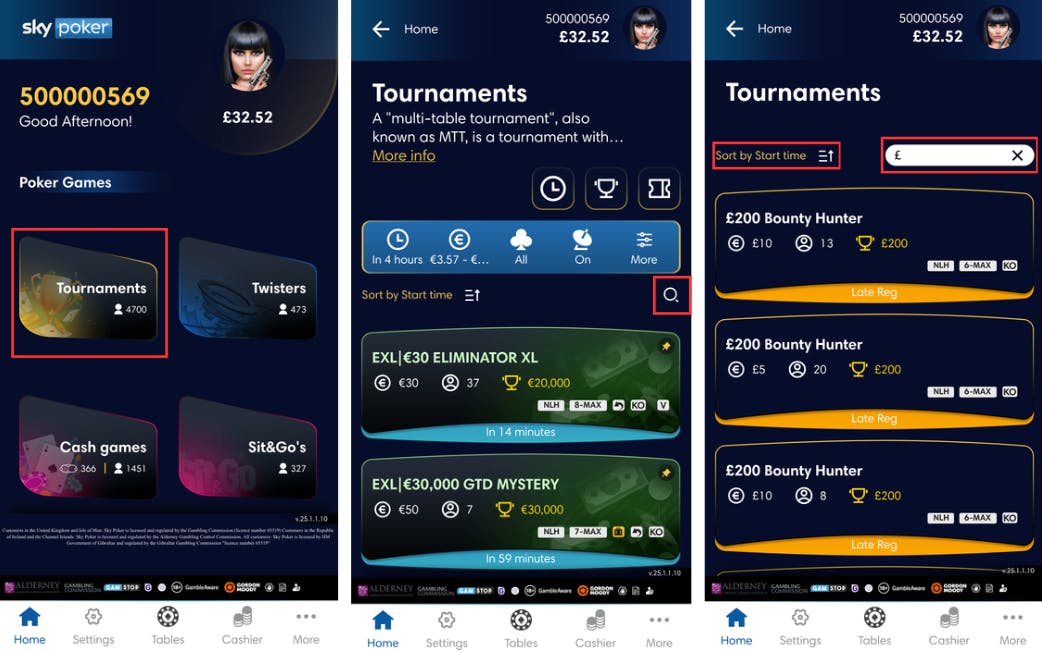
Sit&Go's
- Load the Sky Poker App
- Click 'Sit&Go's'
- Click the 'Search' icon and type '£'
- This will show the next games closest to filling up - You can also change the filter to sort by 'Buy In'
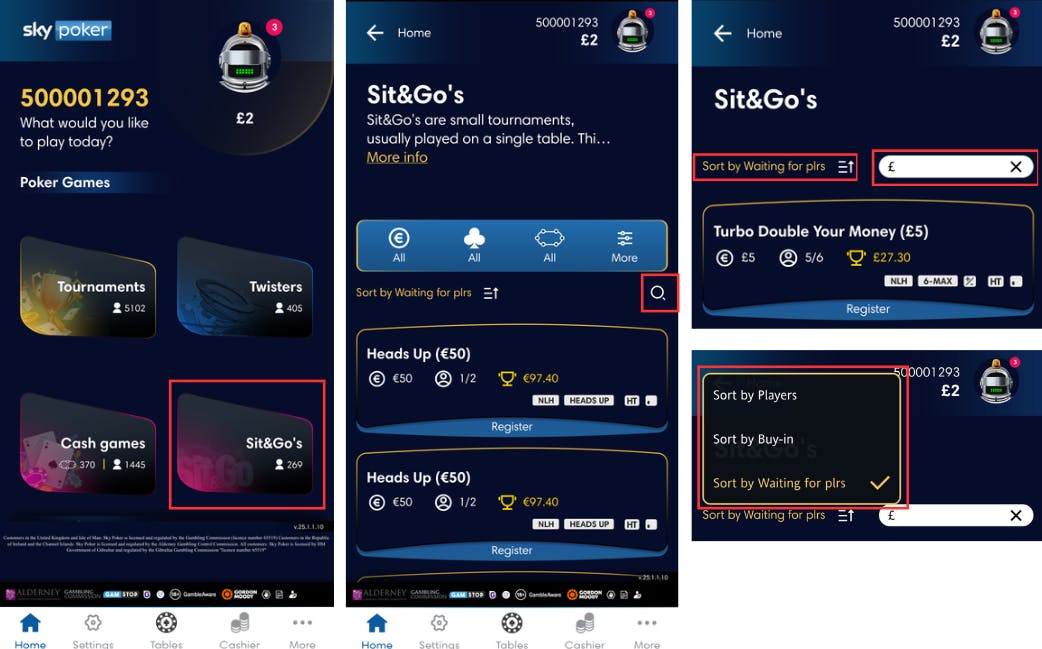
What is the Poker wallet?
We have introduced a new and separate wallet that is just for Sky Poker. You'll find it inside your usual main wallet in your account.
The poker wallet keeps your Sky Poker funds separate and allows you to play seamlessly in both pounds and euros on our wider variety of games and competitions.
When you want to make a deposit, add funds to your main wallet as usual. Then, for anything you want to spend on Sky Poker, you can then transfer from your main wallet to your poker wallet. For withdrawals, it's the same. Just transfer funds from your poker wallet to your main wallet before completing the transaction to your own account. For a step-by-step guide, go to Poker Wallet and the Transfer of Funds.
How will I play in euros?
We automatically convert your funds into euros when you use them to play on the iPoker network. Any Sky Poker exclusive games and promotions are played in pounds - also from funds in your poker wallet.
We charge no currency conversion fees and use the real-time rate so you can be assured you don't lose out when you're playing on tables and in competitions that take euros.
How can I play on the new Sky Poker?
There's new ways to access the new Sky Poker.
Online
For desktop, we recommend that Windows users download the iPoker client.
This is not available on Apple devices and customers should head to SkyPoker.com.
The previous poker client, available to both Apple and Windows customers, no longer works and can be deleted from any devices.
If you're online on your mobile device, just head to SkyPoker.com as usual.
App
This has been updated to reflect the new Sky Poker. Just open your current app and the latest version will download automatically.
A small number of customers will need to update their app manually. We will direct you to the appropriate app store where you will be guided through the simple process. You may need to check your device is running on the latest software first.
For the few customers whose devices are not compatible with the new app and the additional features it brings, simply play online at SkyPoker.com.
Features in your account and notifications
I can't find some of my past transactions in My Account
We've upgraded parts of your account and any transactions that were made before the update can be found by using a new filter. It will be labelled with the date of your upgrade, and you can view all of your older transactions from the last 6 months. We have more information on the changes to your transaction history.
I've noticed new and quicker ways to transact. Tell me more.
We now offer Instant Bank Transfer for the first time. This allows you to move funds instantly and securely by connecting you straight to your bank account and returning you to Sky Poker to continue playing.
And for customers who prefer Apple Pay, we now offer withdrawals alongside the previously available deposits, giving you one seamless way to transact with us.
For more information on deposits, read our article here.
I have added a new payment method and I'm struggling to withdraw funds
On any new payment method, you must make a deposit with us before any funds can be withdrawn. This may seem like an extra step, but it is essential to ensuring our customers transact with us safely. If you are still having problems withdrawing funds, withdrawal queries tells you more.
When I log in it says 'Account closed' but I haven't closed my account
Most customers who are experiencing this are sharing a device with someone else who also has an account with us. Please try the following:
- Use a different browser to log in
- Use a different device to log in
If you have tried both of these and you are still receiving this message, read our reopen a closed account article.
I'm being asked to choose a new nickname
As we made our updates, we could not keep any nicknames you may have created. When you log in, you'll be prompted to set it again if it is still available. Otherwise, you can choose another.